Editor's review
While sending emails using MS Outlook email client, have you often been concerned about the security of your email attachments? The concern stays at the top of the users’ mind, pushing them to search out some security tool for the purpose. One such tool that can take care of your email attachment is Attachments2Zip for Outlook 1.10. The program is designed as a plug-in for your MS Outlook client that helps you protect your outlook email attachments and other folder items from prying eyes. The program, after integrating with MS Outlook, automatically can encrypt and zip your Outlook e-mail attachments, both folder items and outgoing messages. It supports compressing large Outlook files and attachments automatically making it easier to send them to different Email contacts. Also, the program comprises of features to encrypt sensitive attachment files with password protection.
After installation, the Attachments2Zip for Outlook integrates with MS Outlook to allow compressing and encrypting your email attachments. When you execute Microsoft Outlook, the plug-in would display a Welcome window providing program details along with Help and Quick start options. When you click upon Quick Start, it further provides you with an AutoArchive configuration window. With this window, you can enable features to run AutoArchive at certain time period, prompt before program runs, delete expired items, archive or delete old items, show archive folder in folder list, clean out olden items/move old items to a specific location/permanently delete old items, and finally apply the settings to all folders. Specifying archiving configurations, now you have to look forward to compressing mode, settings, and define extensions for excluded files. If you wish to apply password protection to your files, you can select compression method and enable feature to set default password. After going through entire necessary configurations, the program is all set to work and would perform the compressing or encrypting task as per your specifications.
Attachments2Zip for Outlook functions efficiently to Zip and encrypt Outlook email attachments and folder items such as contacts, tasks, etc. The add-in has worthily been rated with 4 points for its proficient functionality which is supported by easily alterable configurations.


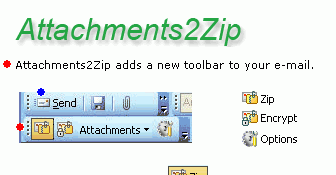
User comments